By Anjum Choudhry Nayyar
 As more and more of my life needs to ‘get organized’ I realize sometimes the most basic questions can take so much time to get answered…and sometimes technology can truly save the day. I recently had the chance to get a ‘hands-on’ tutorial on all the different ways Google tools are making life a little easier for the mom-on-the-go. I learned so much in one session that it blew my mind. I immediately rushed home to share all of the great tools and ways we can enlist Google Canada’s help in simple things like cooking, beauty, event planning and more. Each week for the next few weeks, I’ll be sharing one of my Google Canada Life Tools and how it can help you make life a little easier.
As more and more of my life needs to ‘get organized’ I realize sometimes the most basic questions can take so much time to get answered…and sometimes technology can truly save the day. I recently had the chance to get a ‘hands-on’ tutorial on all the different ways Google tools are making life a little easier for the mom-on-the-go. I learned so much in one session that it blew my mind. I immediately rushed home to share all of the great tools and ways we can enlist Google Canada’s help in simple things like cooking, beauty, event planning and more. Each week for the next few weeks, I’ll be sharing one of my Google Canada Life Tools and how it can help you make life a little easier.
This week, I am sharing my the tools that I loved the most, ones for the kitchen! Here are just some of the ways you can enlist the help of a virtual sous chef.
Google Voice Search: Typing is the last thing you can do when you’re stuffing a chicken. Use Voice Search for some hands-free guidance from YouTube. Say, “Show me a video of how to peel garlic,” and you’ll be joined by a culinary pro in seconds. Let Voice Search find you a substitute for cornstarch, convert cups to ounces or tell you the nutritional information of over one thousand foods. You can ask how many calories are in an avocado, how much protein is in an egg, or how many carbs are in a burrito, and get the answer in seconds.
Wondering what to whip up with that sausage and kale you’ve got in the fridge? Tap the microphone and say “sausage and kale recipes” for some instant inspiration.
[vsw id=”pwoxxq8Tbmc” source=”youtube” width=”425″ height=”344″ autoplay=”no”]
The Domestic Geek: How To Pick, Cut & Store Avocados


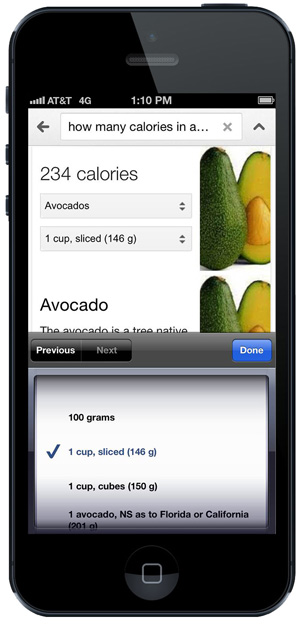




There are no comments
Add yours